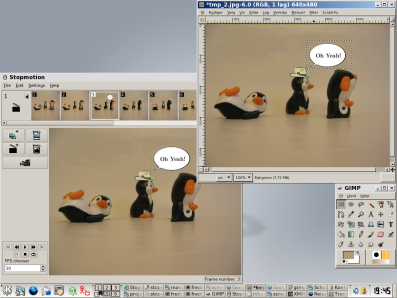9. Using Stopmotion together with other programs.
Stopmotion supports drag and drop and you can drag pictures to and from the desktop or other programs.
One especially useful example of using Stopmotion with other programs is to use gimp (or another painting program) to add effects to the frames.
The best way to do this is to drag a frame/picture from Stopmotion to gimp. Change around with it in gimp, then save the picture in gimp (-> (Ctrl-S)) (not save as).
Stopmotion should detect the changes automatically, provided you have FAM (File Alteration Monitor) installed, but if it doesn't you can switch to Stopmotion and when you select the frame/picture in the framebar it will be updated to the altered picture.