 Ole
Martin Dahl
Ole
Martin Dahl
THIS DOCUMENT IS A AUTO GENERATED DOCUMENT FROM SXW(OpenOffice.org) FORMAT
FOR A MORE READABLE AND COMPLETE DOCUMENT READ OUR PDF FORMATED REPORT
APPENDICES
IS ONLY AVAILABLE IN OUR PDF
FORMATED REPORT
SKOLELINUX
----------------------------------
USER
ADMINISTRATION
AUTHORS:
Trond Christian Frøhaug
Morten Sporild
Ole Martin Dahl
Date:
May 19 2003
|
Title: |
SKOLELINUX - |
Nr. : |
8 |
||
|
|
USER ADMINISTRATION |
Date : |
19.05.03 |
||
|
|
|
||||
|
|
|
||||
|
Participants: |
Trond Christian Frøhaug |
||||
|
|
Morten Sporild |
||||
|
|
Ole Martin Dahl |
||||
|
|
|
||||
|
Teacher |
Erik Hjelmås |
||||
|
supervisor: |
|
||||
|
Employer: |
Frode Hjemtland representing Skolelinux |
||||
|
|
|
||||
|
Contact person: |
Frode Hjemtland |
||||
|
Headwords |
GNU/Linux, Printer quotas, Netgroups and LDAP. |
||||
|
(4) |
|
||||
|
Pages: 92 |
Appendices: 10 |
Accessibility: open |
|||
|
Short description of the main project:
This project deals with improving the user administration features in Skolelinux. The project is a part of the larger Skolelinux project, aimed at making a GNU/Linux distribution for Norwegian schools.
The user administration feature this project deals with, is printing quotas (using CUPS and PyKota) and netgroups in a directory service (LDAP).
|
|||||
This "main project" is a final project that every student at Gjøvik University College has to carry out in the last semester of the Bachelor of Computer Engineering education. It has a stipulated workload of 18 ECTS points. Our project period has been from January 2003 with a deadline for delivery at May 19. 2003.
The project deals with system administration in Skolelinux. More specific, printer quotas and LDAP netgroups. Skolelinux is an open source software project aimed for Norwegian Schools. Skolelinux is a GNU/Linux distribution providing Norwegian user applications in the two Norwegian dialects, Nynorsk and Bokmål, and in the Sami language.
This report documents the complete work process during the project period.
Gjøvik May 16 2003
During the project period several people have contributed in various ways. These
are the people we feel to give attention:
Erik Hjelmås ( our teaching supervisor )
Petter Reinholdsen ( developer at Skolelinux )
Jarle Osmund Vågen ( developer at Skolelinux )
Dagfinn Ilmari Mansåker ( developer at Skolelinux )
Frode Ydse Jemtland ( employer )
Table of Contents
1.1 Background1.2 The project group1.3 The employer1.4 Problem Area1.5 Time and project limit1.6 About the report1.7 How we approached the project1.8 GNU/Linux1.9 Planning and reporting1.10 Development model1.11 Ranking of functional demands1.12 Requirement specification2.1 Literature review2.2 The different technologies2.3 Increment 1 - Printing quotas2.4 Increment 2 - Netgroups in LDAP3.1 Discussion of the project3.2 Criticism of the project3.3 What we have learned3.4 Further work3.5 Evaluation of the project group3.6 Conclusion(ONLY AVAILABLE THROUGH READING OUR PDF FORMATED REPORT)A - Gantt chartsB - Meeting reportsC - Status meeting reportsD - Log of hours usedE - TechnologiesF - The GatheringsG - Pykota installation guideH - Pre-engineering project I - Project contract
When
a user uses a computer in multi-user environment many services are needed. E.g.
the user need individual home areas and profiles, the user need access to different
services and so on. User administration capabilities therefore are important
for the administrators. It is important to have control over individual user
accounts and different services used by the user. Skolelinux is adapted to school
settings where budgets are small and system administration expertise is scarce.
It is therefore important for Skolelinux to have a complete system with all
capabilities ready to use for the local administrator.
In December 2002 our teacher in System Administration, Erik Hjelmås, got a mail from Skolelinux listing different “main projects” that Skolelinux needed to solve. He presented these potential projects to us. Our group soon after decided to go for the user administration tasks. This because we where all eager to learn more about user administration and GNU/Linux. None of us in the project group had much experience with GNU/Linux and system administration, except from our system administration course of 12 ECTS points. This project gave us the possibly to learn much more.
In
January 2003 we had a meeting with Frode Jemtland (our employer representing
Skolelinux) and Knut Yrvin (project manager for Skolelinux) at a primary school
in Nittedal. This was our first introduction to Skolelinux. The primary school
in Nittedal used Skolelinux as main operating system at their school. Knut Yrvin
presented how the system worked and the challenges a school environment gives
to computer systems
Knut Yrvin presented how the work methods where in the project and what they needed of functionality from our group. Skolelinux had to change our original task a little bit, this because another group from NITH (Norges Informasjonsteknologiske Høgskole) also had chosen the user administration task. It was decided that NITH would work on improving the graphical user interface (GUI) and that we would work on underlying structure modification of the user administration system. This meeting was the base of our pre-engineering project, delivered January 24 2003. See appendix H.
Skolelinux uses a central directory service server to store user data. E.g. user names, passwords, email addresses etc. This solution is chosen because Skolelinux wants to have a central server where all the user data is stored and make it easy to use. One of our main challenges is to make systems that use this directory service to store all the new user information we need.
Our project group consists of three students from Bachelor of Computer Engineering at Gjøvik University College, Norway (branch of study, system administration). All in the last year of the three-year program.
 Ole
Martin Dahl
Ole
Martin Dahl
Ole Martin was born in 1980 and comes from Jessheim.
He has studied at Gjøvik University College, since finishing high school and one year basic training in the army.
 Trond
Christian Frøhaug
Trond
Christian Frøhaug
Trond Christian was born in 1979 and comes from Hønefoss.
Before attending Gjøvik University College, he spent one year at Oslo University College and one year with music studies.
 Morten
Sporild
Morten
Sporild
Morten was born in 1980 and comes from Hamar.
He has studied at Gjøvik University College, since finishing high school and one year basic training in the army.
Our employer is Frode Jemtland. He represents Skolelinux [1].
Skolelinux is a project started by the idealistic member organization “Linux i Skolen”[2]. This organization was founded July 16. 2001. “Linux i Skolen” aim to arrange for and inform about the use of open software in Norwegian Schools. It collects all information about open software for schools and distributes this information by use of web, mailing lists and other channels. The organization acts as a forum for discussion and exchange of practical advice and experience between system administrators at schools. It also supports new open software adapted to Norwegian schools with translation and development. With schools they mean primary schools, junior high schools, high schools, colleges, universities and similar educational institutions.
The
Skolelinux project is a voluntary project from “Linux i Skolen”
and is lead by Knut Yrvin. The project goal is to develop a GNU/Linux distribution
that is easy to install, maintain and is translated into the two main Norwegian
dialects Bokmål, Nynorsk and the Sami language.
We were given multiple problems from Skolelinux, which we needed to range according to what we thought were critical and possible to solve. And then choose the tasks that we had the time and ability to solve. These assignments were:
The project period started when we delivered the pre-engineering project January 24. 2003 to the deadline of report delivery Mai 19. 2003. All the time limits has been written down and continually updated in our Gantt chart. See appendix A.
The project group decided on a workload at a minimum of 24 hours each week. This has been kept and exceeded quite a bit. The workload of this project is stipulated to 18 ECTS points i.e. about 360 hours total or three months of work for each student. One year of study is stipulated to 60 ECTS points. A diary of hours used and what we have done each day is documented. There is one for group work and one individual diary for each group member with individual hours. See appendix D.
The project has been reduced from the first planned description in the pre-engineering report. This because all the different tasks given from Skolelinux proved to be too large for us. The problem area was very open and the problem description was very up to us to decide. The requirement specification was developed along the first months of the project period.
The project is limited to printing quotas in Skolelinux and LDAP netgroups in Skolelinux.
The target of this report is mainly developers and administrators of Skolelinux. It explains technologies and solutions on the use of printer quotas and netgroups in GNU/Linux. The reports technical explanations and solutions may also be interesting to administrators on other GNU/Linux solutions. Future student projects may also need information on the subjects this report cover. A development of a user-friendly graphical user interface upon our printer quota solution and netgroup testing will probably be developed by Skolelinux or maybe some of us in the future, and will use this project to solve their tasks.
The report is documentation for our school and employer on what we have done. Our teaching supervisor and an external sensor use this report as basis for the grade we achieve on this main project.
We
have chosen to write this report in English. This because it was a wish from
our employer to have all development documentation in an international version
so other countries could use the work being done here in Norway. We warn about
miss spellings and wrong sentences. We have tried to make the report as easy
to read as possible.
The project is written in OpenOffice.org [3]. This is a free software solution. It is a complete office suite that supports many platforms e.g. Linux and Microsoft Windows.
Most
text is written in Palatino Linotype fonts. Courier typewriter fonts are used
on hyper links, code and system commands.
The report is divided into five different parts:
1 Introduction. This part is about preparation, the report it self, the project work and requirements.
2 Main section. This part covers our work, solutions and important technologies regarding our work.
3 Closure. This part is about what we have learned, future work and finally concludes the project
4 References. Reference list
5 appendices. This part includes all appendices to this project. These appendices are referred to during the report.
See also the index.
The report also include a CD-ROM with the report and appendixes in .pdf format. It also include our homepage used in the project period. See appendix J.
This chapter describes different words and terminologies used throughout the report.
Directory service Not the same as a database pr definition, but work in a similar way.
Daemon A background process.
Host A node in a network that has an IP-address.
HOWTO A document that step by step describe how a technology work and how to set it up.
Multi-user environment Is a computer network with multiple users.
Netgroup A netgroup is a group of users or machines. It is a way to define groups of hosts or users. It can be used to limit access to different hosts for different users.
Open Source Free and available software, distributed as source code.
User authentication Prove that the user is the person he/she claims to be.
User account Consists mainly of a user name and a password. Often it also consists of other user information e.g. full name, email address, home area, disk quota, printer quota etc.
cn = common name
CUPS = Common Unix Printing System
CVS = Concurrent Versions System
dc = domain component
DHCP = Dynamic Host Configuration Protocol
dn = distinguished name
GID = Group ID
GNU = GNU is Not Unix
GUI = Graphical User Interface
IP = Internet Protocol
IPP = Internet Printing Protocol
NIS = Network Information Service
NSS = Name Service Switch
PAM = Pluggable Authentication Modules
HTML = HyperText Markup Language
LDAP = Lightweight Directory Service
LDIF = LDAP Data Interchange Format
ou = Organizational Unit
PXE = Preboot eXecution Environment
RFC = Request For Comments
SLAPD = Stand-alone LDAP daemon
SLURPD = Stand-alone LDAP Update Replication Daemon
SNMP = Simple Network Management Protocol
ssh = Secure Shell
SQL = Structured Query Language
UID = User ID
TCP/IP =Transmission Control Protocol
None of us had really heard about Skolelinux before, so there was a lot of reading to be done before even starting. We had some experience with Debian Linux, which Skolelinux is based upon, after following the course System Administration fall 2002, and some of the structure of Skolelinux was explained at the meeting we had with the project manager Knut Yrvin and Frode Jemtland at Nittedal.
After understanding the architecture of Skolelinux, we had to build the test environment. The room that was lent us by the school, was the old system administration course laboratory. We put up interior walls since we had to share this room with the other Skolelinux group. The small test network that we put up consisted of (see fig 1.1).
After setting up the room we also tested different versions of Skolelinux on the servers and workstations, as they wasn't always stable.
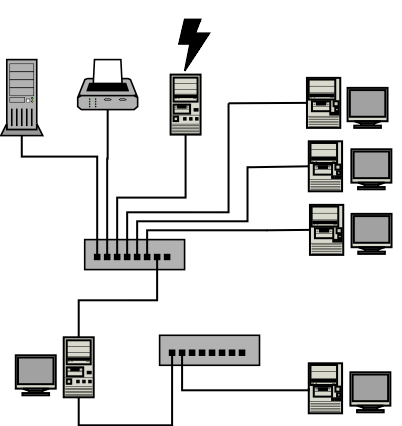
Fig. 1.1 - Our test network
After the meeting in Nittedal, we read the 201 pages pre-engineering report of Skolelinux which was written to “Utdannings- og forskningsdepartementet” in the start of the Skolelinux project. We also read the openLDAP administrator's guide and some documentation on Linux-PAM and NSS. The Internet was also “googled” for existing solutions.
When the test network was up and running, we needed to subscribe the Skolelinux mailing list (linuxiskolen@skolelinux.no). This is where all information is given and questions are answered quite soon. The most active developers answer our questions usually during the day. The mail frequency at this list differs from 20-50 each day.
Linux is an operating system. Linus Torvalds invented it when he studied at the University in Helsinki, Finland. Linus where interested in Minix, a small open UNIX operating system developed for educational purposes. Linus decided to make a similar but more complete operating system. In August 1991 he released version 0.01 of Linux. The operating system was free for all to use and could be downloaded from a FTP server. Linus also sent emails to news groups about the release of Linux and wanted feedback. Already after few hours the first interests replied. And soon hundreds of programmers conducted on the development of Linux.
At the same time a movement called the Free Software Foundation was finishing a project called The GNU Project. This project was going to secure the freedom to use and change software if people wanted to do so. The goal of GNU became to make a complete operating system like UNIX, but entirely based upon open source. GNU had almost every component ready for the new operating system, but failed to make one important piece: the kernel. Therefore it got agreed upon that the kernel from Linux would be combined with the GNU system and together it would be a complete operating system. This complete system was called GNU/Linux. In 1994 version 1.0 of GNU/Linux was ready. To day mostly called just Linux.
Today Linux is often used as servers on the Internet and in networks. It has been known to be very stable. Gradually it has also become more and more popular to use Linux as a desktop operating system, thanks to new and easy to use graphical user interfaces, like Gnome and KDE. Today Linux has become an excellent operating system with much lower costs than competing systems, e.i. Microsoft Windows.
The project was divided into four sections:
I Pre-engineering
Establish contact with the employer.
Preparing the group room.
Build “Skolelinux” test network and install the latest release.
Pre-engineering report.
Conferences with our teaching supervisor.
Gather information.
Make website.
II Research
Find information and learn about technologies.
Formulate requirement specification document.
III Main section
Developing.
Testing in our own test network.
Report bugs.
Troubleshooting.
Feedback from teacher supervisor and employer.
Continuously update the project's website.
IV Project closure
Finalizing
the project report. Presenting of the project.
We've had one meeting with our teaching supervisor every second Tuesday to discuss status of the project, problems and other challenges.
Throughout
the project period we have decided to have 6 status meetings with our teaching
supervisor. From three of these meetings we will write status reports that will
follow a given standard from Gjøvik University College.
Status meeting dates:
See appendix B for meeting reports and appendix C for status meeting report.
Major decisions regarding the tasks will be taken in agreement with our employer. Meeting reports will be written in turn by each group participants.
Our development model bears the stamp of open source development. A definition of open source development [4]:
The basic idea behind open source is very simple: When programmers can read, redistribute, and modify the source code for a piece of software, the software evolves. People improve it, people adapt it, people fix bugs. And this can happen at a speed that, if one is used to the slow pace of conventional software development, seems astonishing.
Open source or free software is about freedom, not product price. The source code is open for everybody. This gives the user total freedom to use, redistribute, study or change the software. Although most open source software comes with a license of some kind that set limitations and demands to use and/or redistribution.
The developers of Debian GNU/Linux were the first to define this in The Debian Free Software Guidelines (DFSG) with Bruce Perens as project leader [5]. DFSG was a “social contract” with a collection of guidelines that the Debian developers had to follow. This contract formed the basis of a more precise definition of what really open source is, called Open Source definition (OSD) [6], defined by Peres and Raymand in The Open Source Initiative.
The Skolelinux project is open source. Skolelinux has Debian GNU/Linux as basis system. The project is all about voluntary work, and producing is very important. The CVS (Concurrent Versions System) is an important part of the Skolelinux project. See appendix E. All work produced are uploaded to a centralized server. In this way the last version of all the work done is always available for the developers. Every update made in the CVS is followed up by a mail to the mailing list commits@skolelinux.no. By reading this mailing list, every developer can see the latest changes done on the software. If faulty code is detected it is possible to get the changes undone.
Another important tool in the development process in Skolelinux is the Bugzilla, a[7] “class of programs called "Defect Tracking Systems", or more commonly, "Bug-Tracking Systems" . This is a program that help developers, individually or in groups, to keep track of special bugs in the system and assign bugs to themselves. This means you can get “the ownership” of bugs, so other people in the project know who's working on them. This is a tool, which is very important in the Skolelinux project, and other open source projects.
Skolelinux arrange gatherings for the developers several times a year. These gatherings organize future work, and are a place where developers can discuss their problems and solutions. We have participated in two gatherings during this project period. See appendix F.
The incremental system-engineering model
is based on dividing the project into multiple small projects each with individual
increments. See fig 1.2. Each increment consists of development, testing, integration
and validation.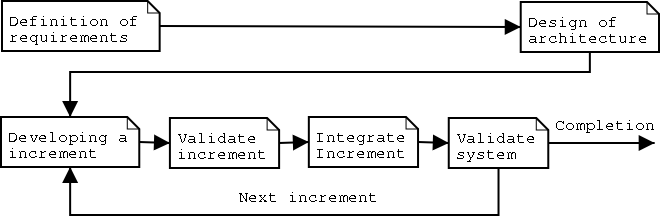
Fig 1.2 - Incremental system engineering model
We started with three increments in our pre-engineering project. After a ranking of our functional demands we decided to reduce our increments to two. The increments were named: printing quotas and netgroups in LDAP. We started with the printing quota increment. In March we also started the second increment in parallel to the first.
We early understood that keeping a structured system-engineering model in this project was difficult. We choose an incremental system-engineering model in our pre-engineering report. As far as possible we have also tried to follow this model. However we discovered that some initially planed goals had to be changed.
The initially planed system specification was early discovered to be difficult to write. We had to research a lot about our project goal ourselves, and therefore the specification got finished during the development. The employers demand was very open, and we had to find out a lot of what was needed to be fixed and how to do it ourself. The incremental system engineering model itself, also support this because each increment has its own specification. The plan for finishing the system specification at January 24th, was not possible.
One of our initially planed increments was discarded (mail implementation). Because the solution to the increment was started during the first developer seminar by other developers. We realized that the two remaining increments would be enough to work with. Our employer also agreed upon this.
During the project we, in cooperation with teaching supervisor and contact person in Skolelinux, found out that we needed to rank our functional requirements. Since we not could realize all the tasks due to time restrictions.
After discussing pros and cons back and forth in the group, we ranked them and decided to go for the two most interesting and most fitting according to what we had read about in January and February. The list came out like this:
Printer quotas Pykota and PostgreSQL
Netgroups NSS and LDAP.
Adding multiple users from user lists.
LDAP/Limacute mail configuration.
Introduction
The requirements of this project were very open for us to specify. The problem area was open to interpreter. From our ranking of the different functional demands given by Skolelinux, we ended up with two main areas to solve. This functional demands are described in 1.11.
This requirement specification forms the starting point for future work on this project. The specification describes system demands that form the basis of solutions and methods during the project period.
This requirement specification will include all the increments we have chosen. The specification will be developed more between the increments.
Our increments are:
The printing quota system should make it possible for administrators to set printing quotas on users. It is preferred that the quotas are defined in the LDAP directory service. And it must be possible to develop an administration tool in Webmin that builds upon our solution. When a quota is reached the current user should not be able to print anymore unless a new quota is given.
The netgroups must be implemented in LDAP. Groups of machines and users must be defined in a LDAP entry. Then it must be possible to limit access to machine groups, i.e. a user group has access to a certain machine group, and no other users have access to these machines. An administration tool through Webmin must also be possible to develop.
The user of maintaining the system is mainly system administrators at the different schools and developers at Skolelinux. By implication all the users use the system when they print and is part of a netgroup.
All the development/implementation that we do must follow open source. That means that others and we are free to see and change the source code. All the software must follow the GNU General Public License[8].
The most important is to make it possible to limit the use of printers. Each user should have her/his own printing quota. CUPS support a mutual printing quota for every user but not different quotas for each user. Our goal is to make individual quotas possible.
The printing system that must be used is CUPS.
The most important in netgroup solution is that it must be limited to use LDAP.
The GUI part of the printer and netgroup administration is not our task. A student group from NITH (Norges Informasjons Tekniske Høgskole) is making this interface.
System description
As mentioned earlier Skolelinux is based on the Debian distribution of GNU/Linux. This was chosen because Debian intends to be the most stable GNU/Linux distribution. GNU/Linux also comes in many other distributions, for example: Mandrake, Red Hat and SuSE.
Debian is the most conservative distribution of them all. In other words it do not implement any functionality unless it is well tested.
Another reason is the package system that supplies Debian with new, and updated packages. It is easy to use with the “apt-get” commands, and offers at the moment nearly 9000 packages.
The network architecture of Skolelinux is described in fig 1.3. Some important technologies used in the Skolelinux network are described in appendix E.

Fig 1.3 - Skolelinux network architecture
To support this architecture the Skolelinux distribution consist of the three following installation profiles:
Workstation
This is for PC's with a “normal” amount of CPU-power, RAM and HD-space. The PC can be connected to the main server, or work as a standalone workstation without connection to the network.
LTSP-server
This PC must have a great amount of CPU-power and RAM because it will serve as a brain for all the other thin client's.
Main server
This PC will serve both workstation and LTSP-servers. Among the many services it offer we will find: file server, mail server, gateway to Internet, ntpd, DHCP server, web server.
The LDAP daemon runs on this server and has entries for every user. The LDAP database contains some information about the user and we want to add information about the printer quotas and netgroups.
All these profiles are on the same CD and under the installation the user choose what he wants to install under the installation procedure.
Our solutions must support the structure of Skolelinux.
Workstation:
Processor (CPU): 150 Mhz
Memory (RAM): 64 MB
Hard disk: 1 GB
Thin client:
Processor (CPU): 80 Mhz
Memory (RAM): 24 MB
LTSP server:
Processor (CPU): 300 Mhz
Memory (RAM): 256 MB
Hard disk: 2 GB
CD-ROM.
NICs: 2
HUB/Switch:
Speed: 10 Mb/s
Ports: 4
CUPS version 1.1.14
LDAP version 3
Skolelinux
version pr. 37
All services must be controlled from the main file server, except operating of the thin clients, which the LTSP server controls.
The most important services for our project:
It must be possible to administrate all hosts and services installed in Skolelinux from a single host. This also include our solutions. Preferably from the file server or through ssh.
Detailed requirement specification
A user's entry in the LDAP-tree looks like this at the moment:
dn: uid=tc,ou=People,dc=skole, dc=skolelinux, dc=no
objectClass: posixAccount
cn: Trond Christian Frohaug
uid: tc
uidNumber: 10001
gidNumber: 10001
homeDirectory: /skole/tjener/home0/tc
loginShell: /bin/bash
We wish to add another field in this entry that contains information about each users printing account. This can be an integer that is decremented every time the user prints a page.
We then wish to use a new Organizational Unit (ou) like People that include the support for Netgroups. This entry will look like this:
dn: cn=sysadmins,ou=netgroup,dc=skole,dc=skolelinux,dc=no
cn: sysadmins
nisnetgrouptriple: (,morten,)
nisnetgrouptriple: (,user2,)
nisnetgrouptriple: (,user3,)
nisnetgrouptriple: (,user4,)
nisnetgrouptriple: (,user5,)
objectclass: top
objectclass: nisNetGroup
Demands to system support
All the different machine profiles in Skolelinux must be supported.
The netgroups must include the LTSP servers as well as the workstations.
Possible technologies and solutions
Printer quotas
CUPS Version 1.1.x
This version is the current official version. This version does not have LDAP support. It also has a very simple way of dealing with quota limits. A single set of limits applies to all users for the printer concerned. It is not possible to separate users in different groups. All users must have the same amount of prints.
CUPS Version 1.2.x
This version is under development and is only available through CVS. This version however will support LDAP and maybe the beta version now available does support LDAP. This version will also have a more advanced quota system.
Pykota
Pykota, is Free Software distributed under the GNU General Public License. Pykota support CUPS, and quotas for each user are supported. So this software may solve the printer quota problem. However it is not sure that LDAP support is possible to implement. LDAP is not supported in the current version (0.96). If it were possible to make Pykota authenticate users and store quota information in LDAP this would be a good solution. Pykota is only available by CVS in a beta version.
LDAP
Use the NSS_LDAP and PAM_LDAP to make the netgroups work. These modules is developed by PADL Software Pty Ltd [9]
Functional specification
It must be easy to change the print quotas for each user.
It must be possible to view each users quotas and how much paper that have been used. The administrator must be able to make individual quota account for each user. It must also be possible to set a new quota limit. A default print policy must also be set: deny or allow.
It must be possible to make a Webmin module to administrate the netgroups from our solutions. This is a requirement because Skolelinux wish to have all administration features through the Webmin interface
We have to collaborate with the NITH group that is making the GUI.
All updating of software concerning our implementation should work fine. If problems arise it's important that our solutions is well documented and is possible to change our implementations to support new versions of CUPS, LDAP, Pykota etc.
A requirement specification forms the basis of future work in a project. It should not be interpreted as a unchangeable template that must be followed, but as a recipe that can be changed along the project period.
In our project some of the increment requirements has been changed. See the closing chapters for more on this.
When we first started this project, we must inform that our knowledge in the field of GNU/Linux, especially the area of user administration was just basic. Our experience and knowledge with this came from a 12 ECTS point system administration course. In this course we learned the basics of system and user administration. A lot of new exciting areas had to be learned. We started to study and read about the new (for us) technologies early in January. We search the Internet and ordered books/articles via the college library. You will find many of this sources referred to in the reference list. The main sources for our learning curve has been:
Important questions had to be understood: What is and how do LDAP, PAM, CUPS and netgroups work? We will try to answer this in the following chapters.
A directory service is a specialized database. It is optimized for reading, browsing and searching. There are many different ways of providing a directory service. Different methods allow different kinds of information to be stored in the directory, different requirements to access information, how it is protected from unauthorized access etc.
There are both local and global types of directory services. Local providing service to a restricted context. Global are usually distributed, meaning that the information (data) is spread over many machines (e.g., the Internet). In a global service the data is often transparent, which gives the same view of the data no matter where you are in relation to the data itself.
DNS (Domain Name System) is an example of a globally distributed directory service. While finger (Linux command) is a local directory service(returns information on users logged on to a single UNIX-machine).
A directory service is similar to a database but has some differences that set them apart from a database[10]:
Fig 2.1 shows the hierarchical tree structure of the directory service in Skolelinux
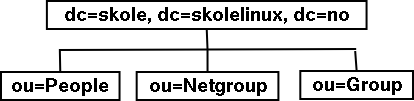
Fig 2.1 - LDAP tree structure
The information stored in the directory service is build up on objects that consist of attributes with values. These objects are defined in schemas.
The most common areas of applications for directories are white pages and yellow pages service. In white-pages services like a phone book, information about an object is accessed by object's name. In yellow pages information is allowed searched/browsed by specifying a category. Because of their flexibility directory services are being used in other applications as well. E.g. as information repository for resources and users, in computer networks.
X.500 [11] is an international standard for directory services. X.500 defines Directory Access Protocol (DAP). DAP is a heavyweight protocol that demand a full implementation of the OSI-model, fig 2.2.
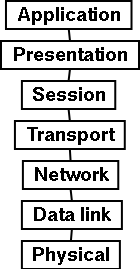
Fig 2.2 - OSI model
The OSI-model has two more layers than TCP/IP, and therefore an implementation of X.500 is very resource and cost demanding. But it exists many implementations of directory services that build upon X.500. E.g. OpenLDAP, LDAP, Active Directory (AD) and eDirectory. The directory services that Skolelinux use, LDAP, run directly over TCP (transport layer) in the OSI model bypassing the session and presentation layers.
LDAP or Lightweight Directory Access Protocol often is called lightweight X.500. LDAP was made because of DAP (X.500) complicity (See directory service chapter). Since LDAP builds upon TCP/IP that is used in most networks today it is more adapted and accessible for the common public.
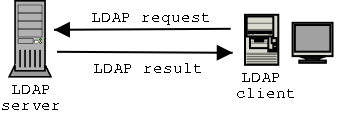
Fig 2.3 - LDAP client/server model
LDAP is based on a client-server model. This makes it possible to access directory information from any computer connected to the network. LDAP work in the way that a client requests information from the server across the network, the server receives the requests, process it and returns the result. See Fig 2.3. It is also possible to run client-server operation on the same machine.
LDAP can be described as a database used for transaction processing. The special characteristics that is different from a common database is:
The contents of the LDAP directory are imported and exported using LDIF (LDAP Interchange Format) files. This is a standard format to read the contents of the directory in ASCII text. This makes it possible to dump the directory content to a readable file. Or write new entries to the directory in a text file and import into the directory.
In Skolelinux LDAP server software in use is OpenLDAP. This is the most popular directory service for GNU/Linux. The OpenLDAP project is dedicated [12] "to develop a robust, commercial-grade, fully featured, and open source LDAP suite of applications and development tools". Open basically means that distribution, use and modification of the software is allowed as long as the original copyright holder is properly credited and all warranties regarding the functionality of the software are disclaimed.
The OpenLDAP package includes daemons, configuration files, startup scripts, libraries and utilities. This is the most important OpenLDAP components:
OpenLDAP offer a wide range of security features . It can be set up to use libraries from OpenSSL [13] and Cyrus SASL [14] to support transport layer security.
The configuration of OpenLDAP is done in plain text files. The SLAPD server is configured in the file slapd.conf (/etc/ldap/) on the server and ldap.conf on the client.
The LDAP directory are all logically tree structures, see fig 2.1. The root of the tree is most often constructed from the site's domain name like this:
dc=skole,dc=skolelinux,dc=no
Each component of the domain name becomes the value for a dc (domain component) attribute, and all of them are collected into a comma-separated list. This is known as the directory's base. In the case above corresponding to skole.skolelinux.no.
An entry in the LDAP database may look like this:
dn: uid=oledahl,ou=People,dc=skole,dc=skolelinux,dc=no
objectClass: posixAccount
objectClass: imapUser
cn: Ole Martin Dahl
uid: oledahl
uidNumber: 10001
gidNumber: 10001
homeDirectory: /skole/tjener/home0/oledahl
description: Elev
mailMessageStore: /var/lib/maildirs/oledahl
userPassword: e2NyeXB0fTViNy41ZVo5dEFDb2c=
loginShell: /bin/bash
creatorsName: cn=admin,ou=People,dc=skole,dc=skolelinux,dc=no
createTimestamp: 20030505205221Z
This data format is known as LDIF (LDAP Data Interchange Format). It's organized as a series of attribute and value pairs. E.g. the attribute homeDirectory has the value /skole/tjener/home0/oledahl.
The first line is special. It specifies the entry's distinguished name (dn), which functions as a unique key inside the database. It's constructed as a comma separated list of attribute values. In the case above, the entry is for user id (uid) oledahl, organizational unit (ou) People. The first component of this line is called the entry's relative distinguished name. In the example above this is the uid=oledahl. It defines the location within the sub tree (See fig 2.1) where this entry is stored. The relative distinguished name must unique within its sub tree. Just as the dn is unique within the entire directory.
The objectClass attributes specify the type of record: in this case posixAccount and imapUser. Every entry has to have at least one objectClass attribute. Valid record types are defined in the directory's schema, and there are a variety of standard record entries that have been defined.
The directory schema is the collection of object and attribute definitions, which define the structure of the entries. The schema definitions is stored under the /etc/ldap/schema/ directory. The OpenLDAP package provides all of the most common standard schema, and it's possible to add additional schemas if necessary. The specification on which schema that is in use is specified in slapd.conf on the LDAP - server. (/etc/ldap/slapd.conf).
Linux-PAM (Pluggable Authentication Modules for Linux) is group of shared libraries that enable the local system administrator to choose how applications authenticate users. [15]
This can be done without recompiling the applications, and it makes it possible to switch between different authentication mechanisms. The purpose of PAM is to separate the development of privilege granting software from the development of secure and authentication schemes. This means that PAM enables programs to transparently authenticate users, regardless of how or where user information is stored. The server holding this information could even be located on another continent.
PAM can be used to deny or allow certain programs to authenticate users, certain users to be authenticated or to deny login from specific users.
Configuration of PAM on UNIX machines is done by editing the /etc/pam.conf file and the /etc/pam.d/ directory with all it's files.
These configuration files have the following syntax [16]:
type control module-path module-arguments
The type token tells PAM what type of authentication is to be used for this module. Types of token are:
account: Determines whether the user is allowed to access the service, whether their passwords have expired, etc,
auth: Determines whether the user is who they claim to be, usually by a password, but perhaps by a more sophisticated means, such as biometrics.
password: Provides a mechanism for the user to change their authentication.
session: Things that should be done before and/or after the user is authenticated.
The control token tells PAM what should be done if authentication by this module fails. The control types are
requisite: Failure to authenticate via this module results in immediate denial of authentication.
required: Failure also results in denial of authentication, although PAM will still call all the other modules listed for this service before denying authentication.
sufficient: If authentication by this module is successful, PAM will grant authentication, even if a previous required module failed.
optional: Whether this module succeeds or fails is only significant if it is the only module of its type for this service.
The module-path tells PAM which module to use and (optionally) where to find it. Most configurations only contain the module's name, as is the case in our login configuration file. When this is the case, PAM looks for the modules in the default PAM module directory, normally /usr/lib/security. However, if your Linux distribution conforms to the Linux file system standard, PAM modules can be found in /lib/security.
The module-arguments are arguments to
be passed to the module. Each module has its own arguments. For example, in
our login configuration, the "nulok"
("null ok", argument being passed to pam_unix.so
module, indicating the a blank ("null")
password is acceptable ("ok").
The library that gives programs access to Linux-PAM is : /lib/libpam.so.*.
When using services in Skolelinux, the
user has to be authenticated against the LDAP directory. To use PAM and LDAP
together a module is required, pam-ldap. This module is developed by Padl software
[17]. E.g. SSH connections, the system uses the file /etc/pam.d/ssh
which tells to use pam_ldap.so
for authentication of the user.
Other authentication modules in /etc/pam.d/*:
chfn - change user name and information
chsh - change login shell
cron - daemon to execute scheduled commands
cupsys - printer system
kde - x-windows. Graphical window system in Linux.
kscreensaver - screensaver
login - begin session on the system
passwd - change user password
ppp - point to point protocol transmission
samba - Windows/Linux integration tool
su - change user ID or become super-use
other - Other programs that need to use PAM-authentication
The goal is that every service that provide user logins, authenticates the user and its password against the LDAP. The password should bee sent encrypted over the network.
When working with Pykota as a tool for printing accounting, Postgresql is used to store information about users and quotas. For authenticating against this database a PAM module should be used. In addition to this it's also recommended that mailman and Webmin uses a PAM module for authenticating. None of these modules are currently realized in Skolelinux, but will hopefully come at a later time.
Simple Network Management Protocol (SNMP) has become the standard for network management. It is a simple solution, requiring little code to implement and vendors can easily build SNMP agents to their products. SNMP is extensible, allowing vendors to easily add network management functions to their existing products. Management in networks consist of three pieces[18]
SNMP is the network service that underlies many network management programs. SNMP was designed to be a consistent interface to gather data and set parameters for various network devices, which include switches and routers, network hosts running almost any operating system, printers, and more. In our context Pykota uses SNMP to ask printers for it's page counter. This is used to read how many pages a printer has printed.
For an SNMP manager to communicate with an agent, it must know what various data values a particular agent is monitoring. These data values and the contents associated with them are defined in the MIB.
The MIB is not a database; it doesn't actually hold any data itself. It's simply a definition of the data values that can be monitored or modified. These data definitions and naming conventions are used by the SNMP agent software, which collects the actual values for these definitions from the device. E.g. the MIB value for getting the pagecount from HP printers is 43.10.2.1.4.1.1. This is used by Pykota (See Increment 1 - printing quotas)
The possibility of printing in a network is important. Sharing printers and using a printer from any host. Printing in a multi-user environment is all about getting the most out of a single printer across multiple machines.
Printing can be a problem area for system administration. A printer is often the only mechanical part of a network. Paper jams is inevitable. Then printing queues grow and jobs may be lost. When a paper jam occur it is most likely that the printer will be restarted. Then the buffer in the printer will be lost and users have to print the jobs one more time. This can also have an effect on quotas. Users may loss prints they never have had printed out. Other problems regarding printers are; toner and ink do get empty, mechanics do get worn out and break. This can all lead to administration problems and user confusion.
A printer in a multi-user environment is most often connected to a serial port, parallel port or as a host connected to a hub or a switch. Serial ports have the disadvantage of being very slow (serial port run at 38.4 Kbps as opposed to 150 Kbps for a parallel port). Firewire and USB are also possible but it is not as widespread and usual for network printers. So parallel or Ethernet connection is most often the solution. Most of the printers for networks today have both a parallel port connection and Ethernet connection. Some printers only have a parallel port. If an Ethernet connection is needed on these printers it's possible to use the Hewlett Packard's (HP) Jetdirect system[21]. This is a box that you can connect your parallel cable printer to and then use an ordinary Ethernet connection from this box. The advantage of using an Ethernet connection is obvious. E.g. in a computer lab situation , where an Ethernet is running trough the building and the printer server is in another room than the computer lab. The printer don't need to be connected to the server directly, it just need be connected to the network. The printer is just another host on the network.
Having a quota system for printer use is common in a LAN situation. Especially since prints are expensive in a school setting. Quotas for each user limit the use of toner and paper. A disadvantage regarding printing quotas is that when users get a quota they may feel that they have to use all the prints they have been given. This psychological effect can lead to the opposite of saving prints. But quotas rule out the possibility for a single user to misuse the printers and override the budget. In a school setting a single user may override the paper budget for the entire school. So quotas are often the best and only solution in a school setting.
Print setup and sharing under Linux opens for many choices. Most Linux systems today come with BSD printing subsystem as standard printing subsystem[22]. LPRng[23] is enhanced version of BSD printing subsystem. Both use the lpd printing daemon. CUPS (Common Unix Printing System) are a more powerful printing subsystem. This is the printing system that Skolelinux use. Other possibilities are to make Linux point to a remote printer on an AppleTalk, TCP/IP, or SMB network. This project does not cover printers on other networks than a Linux network.
A printer subsystem includes the following components[24]:
Devices like a laser printers, inkjet printers etc. Attached to a local computer or as a stand-alone device in a network.
The user specifies the file to print, witch device to print on and other necessary instructions. Called a print job.
Queues store and sequentially process print jobs. It's a simple FIFO (First In First Out) queue.
Spooling directories hold pending jobs. Files may be copied to spooling directories before it is being send to the printer.
Server processes accept print requests. Then set up and store the print file and transfer the jobs from the spooling directory to the actual printer.
Print filters are programs that
convert from multiple file types to one that the printer understands. Runs automatically
for each print job
These commands stop and start the printing subsystem or specific printers and manage queues and individual print jobs. Configuration files are usually used to specify the various characteristics and desired settings for each printing device. They are most often modified automatically by the various administration tools/commands.
Nowadays, remote printing is at least as common as local printing. The use of printer servers is common. The clients send the print jobs to the printer server. The server then does the job of printing.
A prime consideration when printing a file, is whether its format is compatible with the printer. The wrong format can give a lot of useless pages. The file type and printer type must match perfectly to get the output just right, therefore filters are important . Print filters in most cases convert to either Postscript[25] or PCL. PCL (Printer Control Language) has become a standard for controlling laser and Inkjet printers. Postscript however is the most flexible, but not all printers support this method. Nearly all Linux software that produces printable output, produces it in Postscript.
The best choice for a network printer in a Linux environment is to buy a printer with Postscript support in firmware. Most laser printers today support Postscript, but outside the laser printer domain, Postscript support is scarce and it can be a costly add-on. Linux/Unix software, and the publishing industry in general, have standardized upon Postscript as the main printer control language. It's several reasons for this:
Ghostscript [26] is a program in GNU/Linux that can be used to print Postscript on non-Postscript printer. In Microsoft Windows Adobe PressReady work similar to Ghostscript in GNU/Linux.
Printing quotas is also of course possible in a GNU/Linux environment as most other modern network environments. LPRng support pr user printer quotas. PrintBill [27] is an administration tool for printer quotas using LPRng. CUPS also has quota system but this system has limitations. Printing quotas in CUPS is the main problem we have to solve in this increment.
The Common UNIX Printing System (CUPS)[28] is a cross-platform printing solution for all Unix environments. It is often used in networks where centralized printing administration is preferable. It is based on IPP (Internet Printing Protocol) [29] and provides printing services to most Postscript and PCL printers. CUPS is provided under the GNU General Public License[8] (GNU GPL), which shortly means that you can use and copy the software without charge.
CUPS was from the beginning designed to address printing within a networking environment, rather than being focused on printing within a single system. But it has features to support both local and remote printing, as well as printers directly attached to the network.
Internet Printing Protocol (IPP) [30] used by CUPS is supported by most current printer manufactures an operating systems. IPP is an upcoming standard for printing. Up to now printer vendors had to support a wide range of protocols. IPP aims to solve this. It is implemented as a layer on top of HTTP (port 80), and through HTTPS (port 81) it includes support for security-related features like user authentication, access control, and encryption. This makes it possible to administrate the printer server from a “normal” client through the web browser. One drawback might be that the printer server systems require a web server in the network.
CUPS also supports multiple printer servers
on the same network. In this case the different servers will tell the other
servers on the system about their installed printers and all of the printers
will be available for all clients. This makes it possible for all the thin clients
on the 192.168.0.0/24 segment to reach a printer connected to the 10.0.2.0/23
segment in Skolelinux network and the other way around. This because the CUPS
server on the LTSP-server (192.168.0.0/24 segment) communicates with the other
CUPS servers on the 10.0.2.0/23 segment.
When starting a print job, CUPS separates the print job handling and device spooling functions into modules. Print jobs are given an identifier number and a set of associated attributes like destination, priority, media type and number of copies. Filters may be specified for print devices and print queues in order to process print jobs. This allows a user or application to print different types of files without extra effort. CUPS provides filters for printing many types of image files, HP-GL/2 files, PDF files, and text files. CUPS also supplies Postscript and image file Raster Image Processor ("RIP") filters that convert Postscript or image files into bitmaps that can be sent to a raster printer.
When use of these filters, print jobs are filtered on the CUPS server before sending them to a printer. In this project we have used Pykota as a filter that is able to reject the printjobs (more about this in the Pykota chapter).
CUPS supports commands like lpr, lpq, lprm, lp, lpstat and cancel, known from the BSD and LPRng systems. With the command lpadmin -p printer -o job-page-limit=value it is possible to set the page limit for per-user quotas on the specific printer. The value is the number of pages that can be printed.
CUPS also have the possible to set up printer classes. A class consists of many printers and a job sent to the class is automatically forwarded to the first available printer in the class.
The background for this increment is to give the system administrator control over the users print consumption. This is mainly useful for controlling students, but may be convenient for the teacher’s accounts also. The system administrator should be able to set a maximum print limit for the students, whereas for the teachers it may be suitable to monitor their consumption. Eventually restrictions may be set afterward. As an extension to this, a useful feature is to control which printers different groups can send print jobs to. Students in example, may not be able to print to the printers station at the teachers staff room.
Skolelinux wish to store all information about the users and their access privileges in the LDAP-base. This should also include information about the users print account. It was a demand from Skolelinux to use CUPS as printing subsystem.
To solve this increment, we started early in February to scan the marked for possible solutions, and tried to come in touch with people who had experience in the field. We used Google for search and participated on mailing lists (Skolelinux, Openldap, CUPS) and Skolelinux Irc-chat. Unfortunately we did not find anybody who successfully had implemented CUPS with users in LDAP. We found many emails and questions about how to solve this, but very few answers. In other words it seems that this is a topical of interest, which many people wish to solve.
When looking for existing software to solve this issue, we found PrintBill [31], Printquota [32] and Pykota[33].
CUPS, which is a new generation of printing environment for UNIX like systems, features a simple print quota solution, but it only supports accounting per printer. You can set a maximum amount of prints on the specific printer, but then everyone printing on this printer will have the same amount of prints. E.g. if user olem has a print limit on 500 pages, the user tc will also have a print limit on 500 pages. As a result of this you can't set tc's limit to 200 pages and still let olem print 500 pages, which may be preferable in a school context. CUPS lack a lot of features that is preferable in a larger network system. The CUPS quota system has small possibilities of configuration. If a user is empty of prints, it is not possible to give him more prints without giving every other user a new quota on the actual printer. This quota system becomes too weak in the Skolelinux relation. CUPS store the quota information in the /etc/cups/printers.conf file.
Regarding PrintBill and Printquota, it does the accounting job fine but doesn't work with CUPS, only with LPRng. Because of the demand of using CUPS in Skolelinux this was not a satisfactory solution.
Then we looked closer into Pykota and found it rather interesting. It uses CUPS, the developer Jerome Alet, planned to implement an LDAP storage backend.
Unfortunately the to-do list of the Pykota project was in order of importance and looked like this:
Currently Pykota just supports a Postgresql storage backend.
Pykota is a complete print quota software solution for CUPS. It's Free Software distributed under the GNU General Public License[8]. It works by directly querying the printers for the number of pages it has printed. This information is stored in a Postgresql-database. You can set up user accounts where you specify each users soft limit and hard limit of prints. We have now installed version 1.02 which has features like:
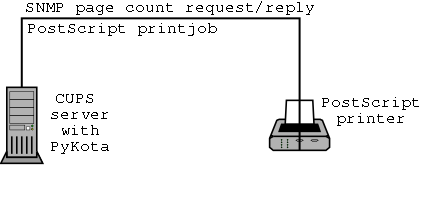
Fig 2.4 - CUPS/Pykota printer communication
How does Pykota act when user tc initializes a printjob?
Pykota get querying the printer via SNMP (see fig 2.4) for its total pages counter, just before the beginning of a job, and use this to modify tc's quota. This means that you're always late of one print job, but this is generally not a problem because a check is also done to see if user tc is allowed or not to print.
A problem may theoretically arise in batches of successive print jobs by different users when there's no sleep time between two jobs. The used pages may theoretically be attributed to an incorrect user in the case that the printer is asked for its page counter at the beginning of a new job and before the end of the previous job. This depends on the printer speed and time between jobs. We have only tested Pykota successfully with a HP LaserJet 4200n, but the creator of Pykota, Jerome Alet, says he so far haven't seen any problem with moderately used printers. This will also depend on CUPS internal behavior. If CUPS doesn't begin to send a job to a printer before the previous one is completely printed, there will be no problem.
At the time there is some restrictions in use of Pykota:
Pykota is being used as a filter in each ppd file. The ppd files is located in the /etc/cups/ppd/ directory. It's a ppd file for each printer installed using CUPS. In each of these files it is necessary to define the filter to use. In our situation this is the Pykota program. As for now (Pykota 1.0) it is only possible to use Pykota as a filter in a ppd file that is adapted for Postscript. I.e. a Postscript driver is installed for the printer. The latest version of Pykota (version 1.03) also supports Appeltalk.
This filter (Pykota) is called each time a print job is sent to the printer by the CUPS server. When a print job is requested on a Pykota filtered printer, the filter will first check if the user has prints left in his/hers account in the Postgresql database. Then Pykota uses SNMP to query the printer about its total page counter and compare this with the users page count. Then Pykota either reject or send the file to the printer.
The quotas in Pykota are easily set using the edpykota command. To view the quotas the command is repykota. This list all the quotas set up.
The restrictions of no LDAP-backend for the Pykota program have been a problem for us. The only storage backend that is possible with Pykota at this time, is a Postgresql database. We contacted Jerome Alete, the developer of Pykota, and he wrote that the LDAP backend is planned, but it is not a top priority. He was happy to conduct if we decided to try to make the LDAP storage backend. We discussed this in the group, but found out that the LDAP storage backend for Pykota was a to big task at this time of the project. It would take to much time to learn the Python programming language, which Pykota is programmed in. We contacted Petter Reinholdsen, one of the main developers at Skolelinux, and he wrote that a Postgresql database was needed in the Skolelinux distribution. A solution with quota information in this database was satisfactory at this time, until Pykota comes with a LDAP storage backend. So our solution is with the original Postgresql database.
The users in LDAP are not synchronized in any way with the users in the Postgresql database. We have not put time into doing this because of the planned LDAP backend for Pykota. Probably the best solution at this time is to use the edpykota and repykota command to administrate the print quotas. Alternatively the users with quotas can be inserted into the PostgreSQL when the users get inserted into the LDAP base through Webmin. This can maybe be a future project in Skolelinux.
The administration tools edpykota and repykota give an easy interface for administration.
Edpykota is used like this:
tjener:-# edpykota -P “printername“ -S “softlimit“ -H “hardlimit“ “user1“ “userN“
Printername is the same as the ppd filename for the installed printer. This printer must have the Pykota filter line in its ppd file. Softlimit describe the users maximum prints. It is possible to override the softlimit, but only in special time periode. This time period is described as grace delay set in the pykota.conf file. It is default set to 7 days. Hardlimit describe another limit. This limit is impossible to override. With a softlimit lower than the hardlimit the user and administrator receive a mail when the softlimit is reached and then they know that they are close to overriding their print quota. Setting the quota to groups is also possible from Pykota version 1.03. This makes it easier to administrate the quota system. E.g. the administrator can set a quota for all users in a group much faster then setting quotas for each user individually.
Example output from repykota:
tjener:~# repykota
*** Report for user quota on printer serverprinter
Pages grace time: 7days
User used soft hard grace total total
--------------------------------------------------
morten - 4 5 5 34
oledahl + 3 1 3 DENY 11
tc - 3 5 5 3
Total: 48
Real: 2514
The first column from left represents users. The second column if they are under or over quota. The third show the number of pages printed since their quota usage was reinitialized. The fourth their softlimit, and the fifth hardlimit. The sixth representing the grace date or deny if grace date is reached. The last column shows the total lifetime page count for each user. The two last lines represent total lifetime usage for the printer, first one as a sum of all users life time page counters, last one as the last value read from the printer's internal life time counter.
The program warnpykota is another tool in Pykota. This program is used to send the emails about quotas to the administrators and the users.
We have successfully installed Pykota with the Postgresql database on the file server in our test network. The printers added on the cups server must have the Pykota filter line in the ppd file for each printer that need a quota system. This must be put in manually by now. When the cups server receives a print job Pykota do the job of accounting. Default policy must be set in the Pykota configuration file in /etc/pykota.conf. Default policy must either be default deny or allow. A default deny policy will deny all user to print if they don't have an account in the Postgresql database for the printer they try to print on. This applies to all printers with the Pykota filter line in their ppd file. Without the filter line deny settings must be set in CUPS (etc/cups/printers.conf).
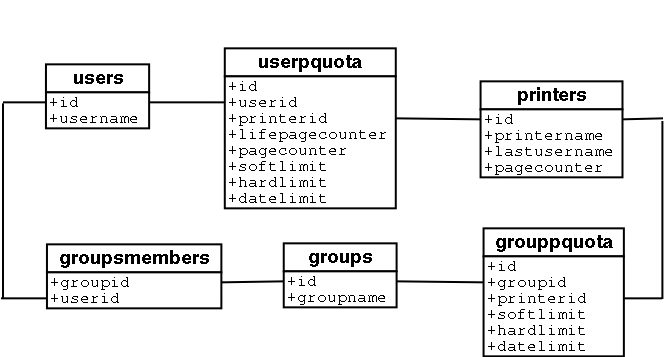
Fig 2.5 - Pykota database structure
The PostgreSQL database stores the account information. It has a structure (that stores information about groups, users, printers, see fig 2. A group is made up of several users, this function is supported by the edpykota command in the current version (1.03). The printer’s page count is inserted in the printer’s table each time a printer job is sent, by use of SNMP. This pagecount is then used to update each users quota. Pykota now has all the information it needs to manage users quotas.
Pykota is currently only available as
source code from CVS. Debian packages are not available, but it probably will
be when Pykota is fully developed. The installation routines of Pykota 1.00
are attached as an appendix to our report. See appendix
G.
Netgroups are defined in a multi-user environment for administrative purposes. Netgroups is useful for defining lists of hosts, which belong to specific owners in a network situation. This can be used to limit access to different hosts for user groups. This is how it's intended in Skolelinux as limiting access to computers is needed. E.g. so that the students won't have access to the computers the teachers have in their staff room.
Traditionally in GNU/Linux, NIS (Network Information Service) [34] is used to define netgroups. NIS is a kind of directory service developed by Sun Microsystems[35]. NIS was originally called YP (Yellow Pages) and was invented to simplify the administration of hosts and users originally defined in /etc/passwd and /etc/hosts. NIS was designed for a very open environment, in witch significant trust among all systems is desired and demanded. NIS is often referred to as a security nightmare and is not recommendable in use. Because of the poor security features and security flaws in NIS, Skolelinux don't wish to use NIS.
To define a netgroup using NIS, /etc/netgroup is used. This file defines a netgroup including a (host, username, domain) tuple.
To avoid the security problems that NIS has, other or more future oriented directory services are required. NIS+ [34] is a newer development of NIS by Sun Microsystems[35]. This system has less security flaws than the original NIS, but some weaknesses still exist.
X.500 is another directory service that support netgroups, but is very hard to implement (See directory service chapter).
Then it's LDAP or OpenLDAP that we have tried to implement Netgroups into.
Name Service Switch defines an interface between the core C library and a service module that implements a particular type of information storage. Applications under GNU/Linux interact with the system by calling functions of the C library.
NSS is designed to handle all the different directory services available. The nsswitch.conf (etc/nsswitch.conf) defines what directory or file you want to get database content from. E.g. nsswitch may have this entry:
passwd: files ldap
When the system is trying to look up a password for a user it firstly will look in the files /etc/passwd and /etc/shadow then if it's not found here the password is looked up in LDAP directory.
The idea of making the netgroups work in LDAP is to make a replacement to NIS in LDAP. To use netgroups in ldap an nss-ldap module made by Padl software[36] is required. This module makes it possible to access the netgroup information in LDAP. The first version of this package that should support Netgroups is 2.04 (released in the early spring of 2003). The netgroup implementation in LDAP should work like it's described in fig 2.6.
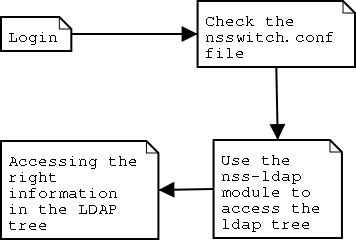
Fig 2.6 - NSS and LDAP
Configuration of the nss-ldap module is done by the file /etc/libnss-ldap.conf file. In this file i.e. the search entry for the netgroups in the LDAP base is defined.
We have tried many different approaches to solving this problem. With some problems. The nss_ldap modules we have tried, has lead to problems. The first nss-module we got to work was version 2.04-3(released as Debian unstable in may 2003).
RCF 2307 “An Approach for Using LDAP as a Network Information Service”[37], defines the function of netgroups. But previous versions (before 2.04) and the version in the Skolelinux distribution don’t support netgroups.
We first thought the implementation of netgroups wasn't going to be a problem, but soon learned that it was. The netgroups weren't supported in the previous versions of nss-ldap although it was said to do so in the documentation. We got this confirmed both through testing, searching the Internet, other developers at Skolelinux and through communication with a system administrator at Borland.com (J. Corley).
Netgroup support in the libnss-ldap package was implemented in version 2.04 this spring (2003). And is only available through SID (Debian Unstable Distribution). This package for NSS supports the LDAP server acting as a name service. This service can be configured through /etc/libnss-ldap.conf with e.g.:
-Where the LDAP server runs
-Top domain in the LDAP tree.
-Which LDAP version being used.
-Where to find the netgroups, groups and other information in the LDAP tree.
Another configuration file, which needs to be altered, is the configuration file for the Name Service Switch (NSS). This file can be found in /etc/nsswitch.conf.
This is where one specifies where NSS should find the netgroup (e.g compat, files, ldap..)
Then the LDAP needs to be given the information about the netgroup. This is done by ldifs, containing the user and machine information.
To test netgroups we made the file /etc/netgroup which is a file being used by NIS, but will here be used for testing if the netgroup commando (the netgroup commando is a program from the deb package ng-utils made by Petter Reinholdtsen, for testing netgroups) works. apt-get install ng-utils, if you have the Skolelinux source in /etc/apt/sources.list ).
Into this file we added some test data:
allhosts (host,-, )
allusers (-,someuser,)
supergroup allhosts allusers
Output from the commando netgroup
allhosts:
host
This shows the netgroup commando works fine.
Made a ldif from this test with:
perl -I /etc/migrationtools/ /usr/share/migrationtools/migrate_netgroup.pl /etc/netgroup (by Luke Howard)
This returns the possible ldif from the testing in the /etc/netgroup file :
dn: cn=allhosts,ou=Netgroup,dc=padl,dc=com
objectClass: nisNetgroup
objectClass: top
cn: allhosts
nisNetgroupTriple: (host,-,
memberNisNetgroup: )
dn: cn=allusers,ou=Netgroup,dc=padl,dc=com
objectClass: nisNetgroup
objectClass: top
cn: allusers
nisNetgroupTriple: (-,someuser,)
dn: cn=supergroup,ou=Netgroup,dc=padl,dc=com
objectClass: nisNetgroup
objectClass: top
cn: supergroup
memberNisNetgroup: allhosts
memberNisNetgroup: allusers
This show how nss wants to have the netgroups
defined in the LDAP database. The nisNetgroupTriple
is build up just like the original NIS tuple syntax, i.e. (machine,
user, domain).
Install the new libnss-ldap module from SID, with netgroup support.
dpkg --install libnss-ldap204.deb
Edit /etc/nsswitch.conf with netgroup: ldap instead of netgroup: files. Or netgroup: files ldap if both the etc/netgroup file and ldap is in use.
Add the ldif files with netgroup information to the LDAP tree.
Example from our test implementation:
Machinegroup
dn: cn=allhosts,ou=Netgroup,dc=skole,dc=skolelinux,dc=no
objectClass: nisNetgroup
objectClass: top
cn: allhosts
nisNetgroupTriple: (dhcp-003,-,)
Usergroup
dn: cn=allusers,ou=Netgroup,dc=skole,dc=skolelinux,dc=no
objectClass: nisNetgroup
objectClass: top
cn: allusers
nisNetgroupTriple: (-,tc,)
Relationship between allhosts and allusers
dn: cn=supergroup,ou=Netgroup,dc=skole,dc=skolelinux,dc=no
objectClass: nisNetgroup
objectClass: top
cn: supergroup
memberNisNetgroup: allhosts
memberNisNetgroup: allusers
This is added to the LDAP database with the command:
ldapadd -h 10.0.2.2 -x -D cn=admin,ou=People,dc=skole,dc=skolelinux,dc=no -W -f TestNetgroup.ldif
The base string is not where to add the information in the LDAP tree, but for which user you are changing the LDAP tree with. Here: admin.
We also had to change the configuration of the nss-ldap module in /etc/libnss-ldap.conf.
Our settings in libnss-ldap look like this:
host 127.0.0.1
base dc=skole,dc=skolelinux,dc=no
nss_base_group ou=Group,dc=skole,dc=skolelinux,dc=no
nss_base_netgroup ou=Netgroup,dc=skole,dc=skolelinux,dc=no
nss_base_passwd ou=People,dc=skole,dc=skolelinux,dc=no
First we had to set which host the LDAP server is running on, in our case localhost using loopback interface (127.0.0.1). Then we had to specify where the dn of the search base of the LDAP tree. This is used as default search scope if nss doesn't find the entry. In our context searching from the top of the LDAP tree (See fig 2.1). nss_base_group is set to where the groups are defined in the LDAP tree. Then where the netgroups are defined in the LDAP tree. At last where the user information is found with nss_base_passwd.
Then it's possible to view the defined netgroups in LDAP using the netgroup command.
netgroup supergroup gives the output:
tc
dchp-003
Now the netgroups are defined and function the same way as it had done in NIS, however now LDAP is in use.
Choosing a development model was one of the first things we had to do. Since the tasks from Skolelinux were split up in several increments, we soon decided that the incremental development model was a natural choice according to what we have learned in the system-engineering course.
But it soon became clear that the Skolelinux project works quite different than anything we have learned at school. Therefore we needed to sit down and learn about the open source development models, as this is what Skolelinux is about.
One of the other things we initially did, was to set up a schedule with the Gantt chart, see appendix A. This has to some degree been followed.
Since the increment we first started to read about and prepare for was solved by Andreas Dahl at Linpro, it's obvious that it couldn't slavish be succeeded.
At the end of this project we have set up a Gantt chart as it looks according to what we have done and when we did it, see appendix A. Even thought there have been some changes, the main completion phases are somewhat correct.
Comments on the Gantt chart:
- Research: It wasn't easy to see all the technologies needed to be learned when we first started. New technologies have been introduced as we dug deeper into the subjects. Therefore the research has been going on continuously, parallel to the rest of the work and not on the 10 days as we originally planned.
- Main section: The LDAP programming, the 3 increments, have been changed to only two as described before. One group member, Trond Christian, got sick in the last week of this section. Before Trond Christian got the chickenpox we planned to do more on the netgroup problem, but this then changed to do the report writing.
- No Norwegian user manual is needed. This was a misunderstanding. The group from NITH who's been working on user administration is the ones to make this.
- Project closure: This element is of course not done yet. But we should be able to make it in time.
At the start of the project we created 7 milestones.
Comments on the milestones:
- Hand in the pre-engineering project: Was delivered in time.
- Finish the requirement specifications: This milestone was completed in time but has been modified during the project, as we've been talking to other developers in the project at the gatherings (see appendix F) and through the mailing lists.
- Finish the programming: This project has not been all about programming, but configuring, testing and a lot of research. We therefore decided for a better name and renamed this milestone to finish the implementation.
- Finish the Norwegian user manual: A milestone that was a mistake and applies to the project group at NITH.
- Complete the main project report and present the project: These two last milestones are definite to the project, and are still to be reached.
We were never given a distinct task description from Skolelinux, but had to make it mostly by ourselves. According to the subjects, and what we thought were needed. This caused the project to start off a bit slow, since we had to read about more subjects than we otherwise would have had to. We have also spent quite some time trying to define this final specification. If we'd been given a more distinct document at the start of the project, things could perhaps have been done sooner. But again, this how system administration is being done.
Our problems in cooperating with the student group at NITH, might also be due to the task description. Since none of us really knew what should be done, and whose responsibility it was. Different deadlines didn't help the situation either.
The way things are being done in Skolelinux, is called 'gjørokratiet'. This way of organizing (the one who does something, decides), might not be the best suited for student projects with its strict time frames.
It took time to establish the right contacts with the other developers. Who to ask the right questions? We participated at gatherings, wrote mail on the Skolelinux mailing list and chatted at the Skolelinux irc channel ( irc.ifi.uio.no channel #skolelinux). At the end of this project we started using the irc more frequently. This should have been done sooner, as we learned this was perhaps the best way of getting help from the right people for our project.
We feel that the gathering weren't as useful as they could have been. Lack of time and absence of developers with the right technological knowledge for our assignment , contributed to this. But we learned a lot of other things, with relations to system administration an open source development.
Trond Christian got the chickenpox at the end of this project. It put some stress on the rest of the group, but worked out anyway. This isn't exactly criticism, just bad luck.
To
understand Skolelinux we had to acquire knowledge about many technical subjects.
This includes technologies described in the two increments, and in the appendix
containing different technologies (appendix
E). Since all three of us are in the branch of study system administration,
we think technologies like LDAP, PAM and printing are definitive matters we
will be fronted in future work. That was also some of the reason why we started
this project in the first place.
When working three persons in a project group like this, we have learned the value of letting everybody state their opinion. It has been helpful in both understanding the problems and making solutions to them. Even though we haven't always agreed, we have let the majority rule. This has worked fine.
Some other thing we also experienced, and that we kind of knew from before, is that everything tends to take more time than one would expect. This might have helped us in understanding the value of setting off enough time at the end of the scheme, for future projects.
We have also learned how important it is to organize the group member’s work, and that is why we each Monday meeting have set individual tasks. See appendix B for meeting reports.
Much of the work being done in open source
developing is continuous and never finishes. This is also currently so for the
two increments we have been working on and for the whole of Skolelinux
The creator of Pykota has a to do list which include implementing features such as: group administrators and LDAP storage backend. During our project he has produced several versions, and he has been very helpful in answering both installation- and other questions. He is also going to make a LDAP storage backend.
What could continue this project in direct tasks, is to make a GUI for user administration i.e. netgroups and printer accounting administration.
Make a Debian package and implement it to the Skolelinux distribution.
The support for netgroups in libnss-ldap didn't even come until this spring, and is yet to be fully tested.
A GUI for editing netgroups also needs to be made. This could very well be a webmin module for editing netgroups with machines.
Testing if netgroups work in /etc/exports. So that the administrator can export users home directories to @allclients, to limit who can use NFS
Both of these increments are needed in Skolelinux. Netgroups has a critical factor of high in Bugzilla, and needs to be fully implemented before a version 1.0 of Skolelinux can be published.
Therefore any work that has been done in Skolelinux needs to be documented in English, so that others can use any experience we and the other student groups have dedicated us. This is the reason why Skolelinux insists on saving all student work, including the webpage, in CVS.
The project group has worked well together. Ole Martin and Trond Christian have worked together in projects before this main project. These collaborations have given god results. Morten was new in the group, but we soon got to know each other. The collaboration has worked well.
From the start we all were highly motivated to get the most out of this project. We have been very eager to learn more about GNU/Linux, user- and system administration. The last year of our bachelor of computer engineering study, we have all chosen the system administration direction and we have taken mostly the same subjects.
The main project group has had an informal organization. This was natural because we knew each other, and knew what had to be done. We have successfully worked without a project leader. We have tried to motivate each other in hard periods. The only strict organization we have had, is that we have worked at least from 09:00 to 15:00 every weekday when it's possible. The only allowed absence has been lectures and sickness. This has been kept almost without exceptions and is well exceeded.
We all conducted equally in meetings and development seminars with outside sources.
We have had no problems with our informal organization.
The informal organization hasn’t affected the project in any way. We have tried to divide the tasks after wishes and competence. But many of the tasks have proved to be too difficult to solve alone. This has lead to almost all tasks have been worked on by all the group members. This has compromised the efficiency and productivity, but we feel that all the group members have learned equally much.
The workload of each group member has been almost alike. There are some differences in the amount of hours spend on the project. This is mainly because Trond Christian was away in the last week in April and the two first weeks of May because of chickenpox, when we worked a lot on this project report. Because of Trond Christian's chickenpox and that we have had individual assignments, some work might not be documented as well as it should be.
This is our first big project work. Projects we have worked on before have been much smaller and less demanding than this project. Previous projects have given us some experience for this main project, but we have learned that a main project demand a lot more in planning, pre-engineering and structure.
Taking consideration to people when they are having a bad day or is tired, is easier to experience in large projects like this one.
This project has set high demands to each group member on what to do. Sometimes to great demands. It has not been possible for a single group member to solve things on their own. Collaboration with all the members and people outside the group has been essential. This has been done through mailing lists and development gatherings, see appendix F.
The project has been spared of major internal conflicts. Motivating for further work has been the biggest problem. a lot of problems have stopped the progress in work and this has lead to much confusion in the group. Some disagreements about what to do and work methods has occurred, but have been solved along the way.
We have been working on two different assignments in this main project:
Increment 1 -printing quotas:
The system we have chosen gives a satisfactory solution to the printing problems in Skolelinux. The developer of Pykota updates the software frequently, and has done so several times during this project. The system works well and has a lot of features.
Increment 2 -netgroups in LDAP:
Definition of netgroups is successfully implemented into the LDAP-base, but we haven't come so far as to limiting access to computers through the use of netgroups. This primarily because the libnss-ldap module didn't work as the RFC 2307 defined, before late in the project period.
The research we have done with netgroups in LDAP, can be helpful for future work with this problem.
Linux is a complex operating system, and it took a lot of time to understand it in the way we needed before solving the different problems. A well-formed problem description might have given us a faster introduction to the real problems.
The project has given us a lot of knowledge and experience in GNU/Linux, system administration, different technologies and working in a project group. We are sure that this will be useful for our future. All of us will take a master degree during the next two years, and will probably use the expertise, which we have acquired.
[1] Skolelinux's homepage, http://www.skolelinux.no
[2] Linuxiskolen's homepage, http://www.linuxiskolen.no
[3] OpenOffice.org's homepage, http://www.openoffice.org
[4] Open source development page, http://www.opensource.org
[5] The Debian Free Software Guidlines, http://www.debian.org/social_contract
[6] The Open Source Defenition, http://www.opensource.org/docs/ definition.php
[7] Bugzilla homepage, http://www.bugzilla.org/about.html
[8] GNU General Public License, http://www.gnu.org/copyleft/gpl.html
[9] PADL Software Pty Ltd webpage, http://www.padl.com
[10] Microsoft corporation. “Understandig the role of Directory Services versus RelationalDatabases.”, http://www.microsoft.com/windows2000/ techinfo/howitworks/activedirectory/ dsvsrd.asp
[11] Understanding X-500 - The Directory, http://www.isi.salford.ac.uk/staff/dwc/ Version.Web/Contents.htm
[12] Open LDAP Project Overview, http://www.openldap.org/project/
[13] OpenSSL project homepage, Http://www.openssl.org
[14] SASL homepage, http://asg.web.cmu.edu/sasl/
sasl-library.html
[15] Information about PAM, http://www.kernel.org/pub/linux/libs/pam/ whatispam.html
[16] User Authentication HOWTO, http://www.tldp.org/HOWTO/ User-Authentication-HOWTO/x101.html
[17] PADL Software Pty Ldy, http://www.padl.com/OSS/pam_ldap.html
[18] W. Richard Stevens. “TCP/IP Illustrated, Volum 1. Addison-Wesley”, Chapter 25 SNMP. 1994.
[19] “RFC 1155”, http://www.faqs.org/rfcs/rfc1155.html. 1990
[20] “RFC 1157”, http://www.faqs.org/rfcs/rfc1157.html. 1990
[21] Grant Taylor, “The Printing HOWTO, version 5.15”, http://www.linxprinting.org/howto. 2001
[22] Æleen Frisch. “Essensial System Administration”, O'Reilly & Associates. Chapter 13 Printers and the Spooling Subsystem, 2002
[23] Patrick A Powell, “The Printing Cookbook”, http://www.lprng.com/PrintingCookbook/ index.html, 2001
[24] Æleen Frisch. Essensial System Administration. O'Reilly & Associates. Chapter 13 Printers and the Spooling Subsystem, 2002
[25] Grant Taylor. “The Printing HOWTO version 5.15”, http://www.linuxprinting.org/howto 2001
[26] Ghostscript Home Page. http://www.cs.wisc.edu/~ghost/
[27] About Debian Printbill package, http://packages.debian.org/unstable/text/ printbill.html
[28] CUPS Homepage, http://www.cups.org
[29] “RFC 2567”, http://www.networksorcery.com/enp/rfc/ rfc2567.txt. 1999
[30] “RFC 3510”, http://www.faqs.org/rfcs/ rfc3510.html. 2003
[31] Printbill homepage, http://ieee.uow.edu.au/~daniel/ software/printbill/
[32] Printquota homepage, http://printquota.sourceforge.net/
[33] Pykota homepage, http://www.librelogiciel.com/software/ PyKota/action_Presentation
[34] Hal Stern, Mike Eisler and Ricardo Labiaga, “Managing NFS and NIS”, O'Reilly & Associates. 2001
[35] Sun Microsystems homepage, http://www.sun.com/
[36] PADL Software Pty Ltd, http://www.padl.com
[37] “RFC2307, An Approach for Using LDAP as a Network Information Service”